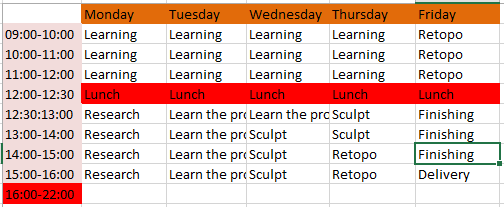Getting tired of visual effects...
This week I'm going to finalize my simulations from last week and RENDER the scene out in pases.Need to learn some things to make this happen. Next week I will composite them all together and adjust them to get the best visual result.
I started this week with research. Trying to make my flames better than what they were. And I managed to make them pretty nice! at least I am satisfied. I'm not searching for the CG prefect. I'm a newbie who are trying my best to pass this class. And so far I'm doing an OK job I think!
The render passes we needed for this week was Ambient Occlusion, Beauty pass, Multi-Matte Pass and z-Depht pass. So research, research and more research. Got it to work and ended really satisfied with the final result!
I do not have any final images or anything to show you, because of the file type I am using to make this. It makes it harder to give you anything to see. But I got one printscreen from my post production in NUKE (A new program we are using now) so you can see how it will be and have a look at the new program.
peace out