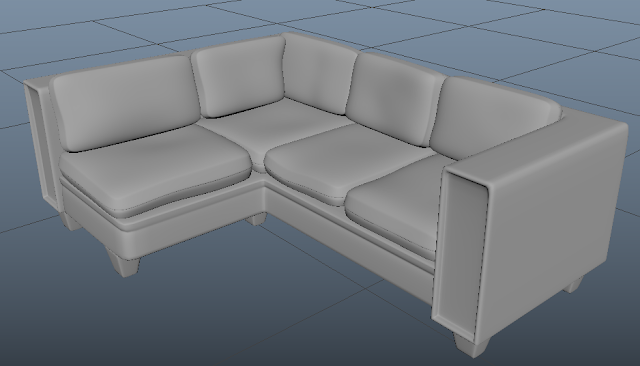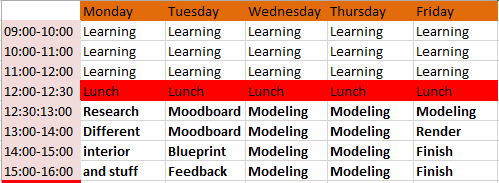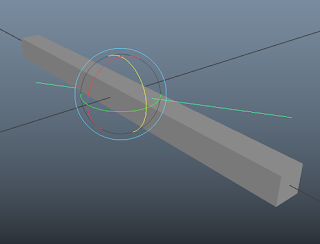Been busy..
This week I have not been in class Monday, Wednesday or Thursday. So I have not been schooled in the same material as rest of my class. But I figured I had to do my best so I wouldn't be left behind. And with that in mind, lets take a look at this weeks assignment.
Planning my time
Well there was not much time to plan. But I made a Time Table anyways.
Not much to go on. BUT I did my best, with the knowledge I had and I'm pleased with the result.
Framing and presentation
I chose to place the camera in the couch where I had my main shot cam from before, because of the feedback I got from our earlier delivery I figured it was the best thing to do. And the composition is great from that angle.
Rendertimes etc.
I chose to work with very low render quality, all the way until the end. This I did because of the eternity it takes to render a image with high quality, and I really needed to save so much time as possible. I also made a work file where I smoothed every object in my scene so I could drastically lower my render times.
Improvements
I made a fast and VERY basic fire in the fireplace. I also made the TV illuminate because it made the room feel more used.
Lights
I added presets for my lamps because I had six of them and didn't want to do the same settings over and over again for something that should be the same settings. And I added a light in the hallway so the room would feel bigger in the night view.
I made sure my windows worked properly and that is one of the most important things I did to my scene. It made everything so much better. It feels real in my opinion and I am very pleased.
Finish.
I have done the best I could with the time I had to my disposal. I tried to watch so much I could from the DT videos at home so I could learn something and I tried my best in my scene. But without further due, lets see the products.
I'm happy with the results and I'm really starting to understand the importance of lights and shadows to make a scene feel more alive. I'm most satisfied with the night view, and I hope to learn much more and improve over time. Hopefully I will not need to rush it so much next time.